In a recent article in The Guardian, Nathalie Haynes praises Belgium's privacy commission for suing Facebook in a Belgian court. The company had failed to give satisfactory answers to questions re. its practices that were clearly in breach of the Belgian privacy protection laws.
One particular practice I find especially offensive: it turns out that Facebook tracks you even if you do not have a profile with them. If you happen to visit, e.g. as a result of a search, a 'public' page on Facebook, it sticks a cookie in your browser which is then used to track you in that whenever you visit a page containing the (Facebook) 'like' button, it knows you were there. Even if you did not click on the 'like' thing. In other words, you are followed, whether you agree or not. And that is against Belgian law, apparently. And rightly so, in my opinion.
Having read the story, I decided to try to block such evil actions by fiddling the settings of the browser, in this case Firefox. Since it was not immediately obvious to me how to go about blocking cookies from certain sites like Facebook, I summarize the procedure here, in the hope that it may be useful to others.
Here's the recipe:
First click on the menu button in the top right corner and select 'Preferences'.
This will bring up the 'General Preferences' page:
Then select 'Privacy' from the left pane and change 'Firefox will: Remember history' to 'Firefox will: Use custom settings for history'.
This will bring up more options on how to handle cookies: replace 'Keep until: they expire' by 'Keep until: ask me every time'.
To see from which sites cookies are accepted, click the 'Exceptions' button next to 'Accept cookies from sites':
Each time you visit a site for the first time, a window will pop up asking you how to deal with cookies from this site. Click 'Allow' for sites you trust and 'Deny' for sites that may not respect your privacy.
After a while, the list of Exceptions has grown, and Firefox will automatically handle the goodies and the baddies without bothering you anymore:
As you can see from the above image, you can always change your mind by explicitely adding to or deleting from this list of exceptions.
Google Chrome has a similar but much less convenient approach: it keeps lists of what to do with cookies from certain sites but the user has to maintain the list 'by hand', i.e. you cannot specify that Chrome should ask you about the cooking policy for a certain site as Firefox can.
One particular practice I find especially offensive: it turns out that Facebook tracks you even if you do not have a profile with them. If you happen to visit, e.g. as a result of a search, a 'public' page on Facebook, it sticks a cookie in your browser which is then used to track you in that whenever you visit a page containing the (Facebook) 'like' button, it knows you were there. Even if you did not click on the 'like' thing. In other words, you are followed, whether you agree or not. And that is against Belgian law, apparently. And rightly so, in my opinion.
Having read the story, I decided to try to block such evil actions by fiddling the settings of the browser, in this case Firefox. Since it was not immediately obvious to me how to go about blocking cookies from certain sites like Facebook, I summarize the procedure here, in the hope that it may be useful to others.
Here's the recipe:
First click on the menu button in the top right corner and select 'Preferences'.
This will bring up the 'General Preferences' page:
Then select 'Privacy' from the left pane and change 'Firefox will: Remember history' to 'Firefox will: Use custom settings for history'.
This will bring up more options on how to handle cookies: replace 'Keep until: they expire' by 'Keep until: ask me every time'.
To see from which sites cookies are accepted, click the 'Exceptions' button next to 'Accept cookies from sites':
Each time you visit a site for the first time, a window will pop up asking you how to deal with cookies from this site. Click 'Allow' for sites you trust and 'Deny' for sites that may not respect your privacy.
After a while, the list of Exceptions has grown, and Firefox will automatically handle the goodies and the baddies without bothering you anymore:
As you can see from the above image, you can always change your mind by explicitely adding to or deleting from this list of exceptions.
Google Chrome has a similar but much less convenient approach: it keeps lists of what to do with cookies from certain sites but the user has to maintain the list 'by hand', i.e. you cannot specify that Chrome should ask you about the cooking policy for a certain site as Firefox can.






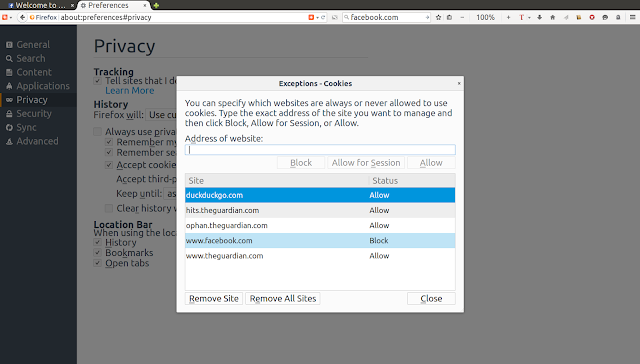
No comments:
Post a Comment